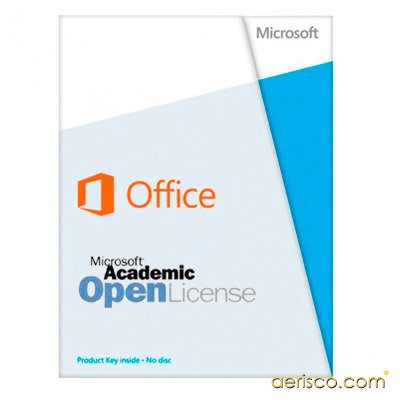A new Office has arrived
Word 2013
Word is cleaner, sleeker, easier on the eyes. New templates and design tools help you put the finishing touch on documents, and you?ll find new and updated ways to share and work with others.
PowerPoint 2013
Ready to create more striking presentations? Select a theme, add a design variant, align text and pictures, and more. Work on the same version with others at the same time, and present with more confidence and control.
Excel 2013
Enjoy new ways to explore your data more intuitively. Visualize, analyze, and display results with a single click. And when you?re ready, it?s easy to share your freshly discovered insights.
OneNote 2013
OneNote is a digital notebook for creating and storing all your notes. Your notes are automatically saved and searchable so you have them when you need them. And when you?re on the go, they travel with you on your favorite devices or nearly any browser.
Outlook 2013
Outlook helps you manage your busy life more easily and efficiently. You get new and improved ways to find information quickly, handle email, coordinate schedules, keep current with contacts and social networks, and tame your unruly to-do lists.
Publisher 2013
Create professional-quality publications and marketing materials.
Access 2013
Track and report important information with easy-to-use database tools.
InfoPath 2013
Quickly collect the information your business needs with easy-to-create forms.
Lync 2013
Be more productive by communicating and collaborating easily with others in different locations.
Empower your employees with the latest productivity tools and the ability to work from virtually anywhere.
Office Professional Plus 2013 enables you to work together even better by giving you more control over compliance, new tools for analyzing and sharing data, and more possibilities for communication. Plus, Access, Lync and InfoPath are included in the suite.
New capabilities for email and compliance
- With Team Mailbox, users can add mail and documents to a public folder managed by IT via Exchange and SharePoint.
- Data Loss Prevention informs users and blocks email messages if they contain information marked sensitive by IT.
- Now you can encrypt email messages when sending then to recipients inside and outside of your organization.
- IT can enable or disable recording of Lync meetings via group policy, and archive recorded meetings, including IM conversations, to SharePoint.
New possibilities for working with data
- Explore different cuts and views of your data with a click, and discover new insights hidden in your data. With one click, conduct a cross-tab analysis of large datasets and get a 360° view of what your data can show you.
- Trying to predict future trends? A good place to start is to look at the historical time series data. Now you can pull up a chart showing the trend based on the historical data.
- To help prevent fraud, the new Excel add-in scans spreadsheets and performs diagnostics for errors, hidden information, and broken links, and it compares workbooks looking for inconsistencies. You even have an audit trail of the changes in the spreadsheet.
- You can to extract the PowerPivot model to Analysis Services with the new PowerPivot add-in.
New opportunities for communicating
- Users can put a Lync call on hold and answer or continue a conversation on another Lync call.
- Enjoy high quality voice and video experience over virtual desktop infrastructure (VDI) with Lync.
- With Lync, you can trace malicious calls.
- Reach potential customers faster with support for a call center scenario, in which a group of phones rings when a single number is dialed.
- Now there?s support for a small branch office as an extension to the main branch of your public switched telephone network (PSTN).